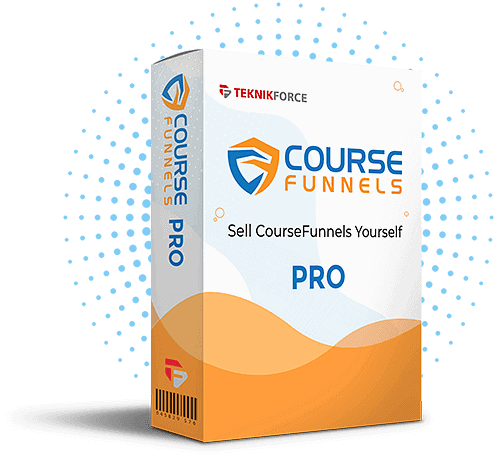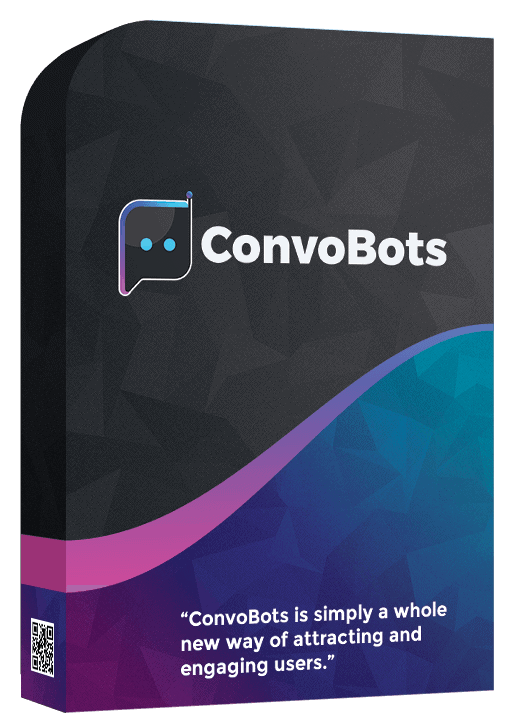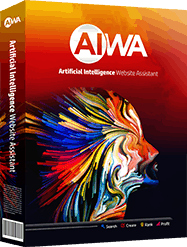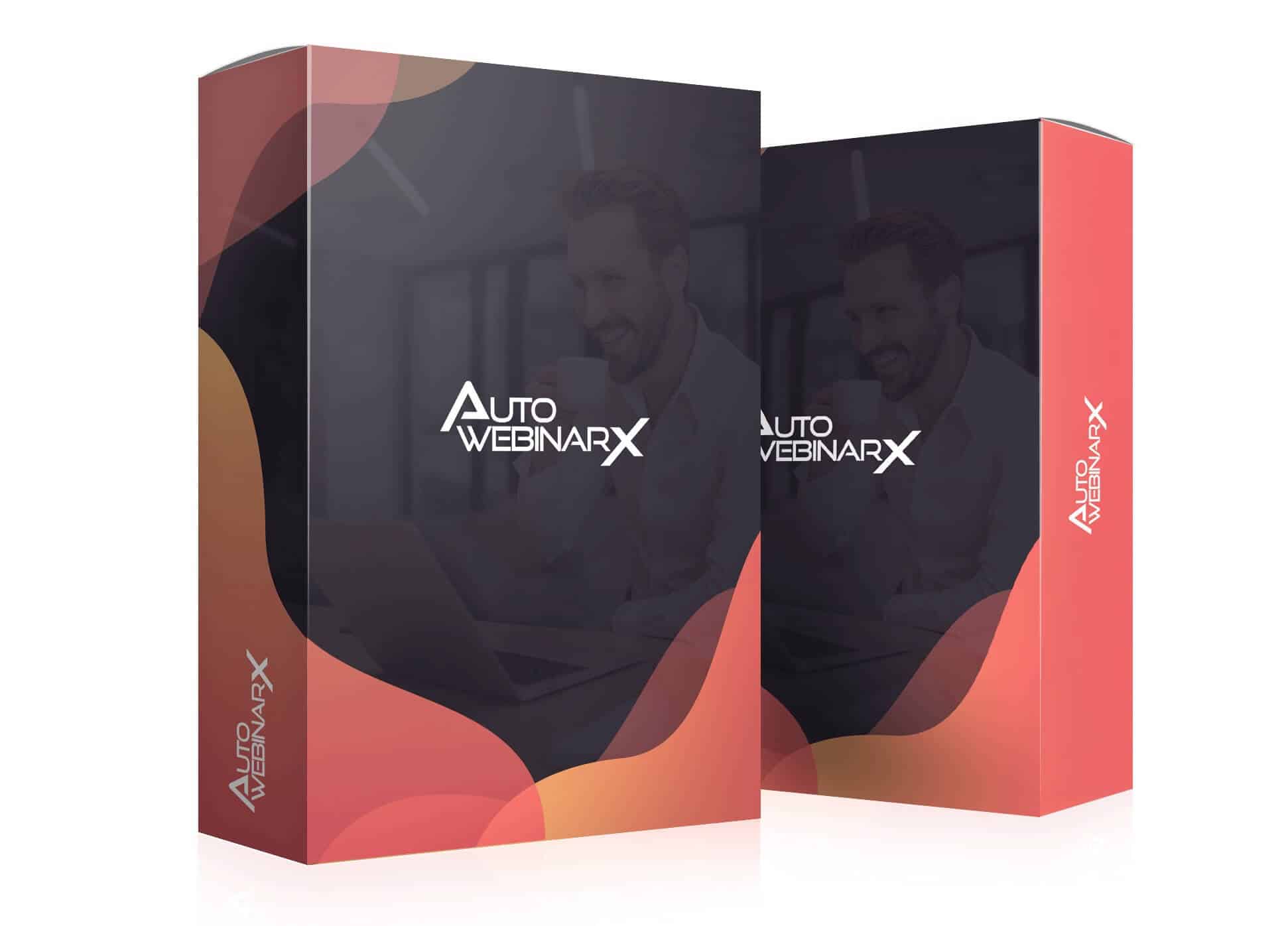StreamReel OTO’s
StreamReel is an app that lets you live any pre-recorded or live videos on multiple social media sites all at the same time. With StreamReel, you can broadcast pre-recorded or live videos on Facebook, LinkedIn, YouTube, Twitch, or any website simultaneously from a single cloud dashboard. You can also use StreamReel to create and run LIVE (or LIVE-like) stream courses, training, meetings & interviews, and more on 44 social media profiles simultaneously. Whether you’re broadcasting a live event or sharing a pre-recorded video, StreamReel makes it easy to reach your audience on multiple platforms.
StreamReel OTO – Front End Features
- Broadcast & Stream on Multiple Social Media: Easily stream live on Facebook Profiles, Facebook Groups, Facebook Pages, LinkedIn, YouTube Channels, Twitch, and 4 Custom RTMP.
- Editable: Add & edit the title, description, and thumbnail of your broadcast. This could be helpful in driving traffic from SEO.
- Schedule: Schedule broadcasts and goes live at any time, on any day from the StreamReel dashboard. You will get notified before going live.
- Stream your Webcam: Watch the live preview of your webcam and make sure everything looks good before going live.
- Add multiple: Add multiple guests to the live broadcast. This is perfect for interviews, training, and more.
- Share your screen: Share your screen with your audience (supports Windows and macOS).
- Share webcam+screen+guests: Share all three at the same time to really engage with your audience.
- Record the broadcast & download: Automatically records the live broadcast and lets you download it after the broadcast is over.
- Add Banner & News-Tickers: Add a banner to the broadcast and news-tickers to keep your audience updated on the latest happenings.
- Add & Change branding: Add or change color, logo, overlay graphics, and overlay video to your broadcast.
- Add Music: Add music to the broadcast to make it more engaging. Either you can choose from the provided library or upload your own.
- Go Live Simultaneously: With StreamReel, you can go live on all your social media channels with a single click.
- Add background: Add a custom background to your live broadcast.
- Invite multiple guests: Invite multiple guests to the live broadcast by sharing the URL.
- Show/hide Guest Names: Show or hide the guest names during the live broadcast.
- Show/hide comments: Show or hide the comments during the live broadcast.
- Private Chat with Guests: Have a private chat with the guests during the live broadcast.
- Share Guest Video: Share the guest video with your audience during the live broadcast.
- Public Chat with viewers: Have a public chat with the viewers during the live broadcast.
- Embed on Any Website: Embed the live broadcast or recorded video on any website.
- Change broadcast screen: Change the broadcast screen (supports landscape and portrait)
- HD video quality: Stream in high-definition video quality.
- Control & Adjust cam & mic settings: You can control and adjust the cam and mic settings from the dashboard.
- Create & Run Upto 100 LIVE Streams: You can create and run up to 100 live streams simultaneously.
- 10,000+ Video Clips: Choose from over 10,000 video clips to create your live stream.
- Cloud-Based: StreamReel is a cloud-based app, so there’s nothing to install or download. Access your account from anywhere with an internet connection.
- Works on any device: StreamReel works on any device, including laptops, desktops, tablets, and smartphones.
Stream Reel OTO Overview + Demo
Livestreams are having a moment. Over the past months, changes from covid-19 have caused live streaming to increase in popularity across multiple platforms, marking a significant shift in consumer habits.
Brands and influencers are capitalizing on this opportunity to offer new experiences to customers and followers who find themselves stationed at home. Today, customers don’t just want to buy from you because they like your product. They want to buy from you because they feel like they ‘know’ you. And there’s no better way to create that feeling of familiarity than through LIVE videos.
When it comes to creating money fast, nothing works better than LIVE videos. There’s just something about the format that is so engaging and compelling that viewers can’t help but take notice. And when it comes to doing live videos fast and on the scale, nothing works better than StreamReel in my opinion. Absolutely nothing.
Just think about it. You upload a pre-recorded video and simultaneously LIVE stream on 44 social media profiles, ready to bring you leads, sales, and profits. That’s an incredible reach and incredibly efficient use of your time.
But StreamReel doesn’t just stop there. Not only can it make creating LIVE video streams easier and faster for you, but it also gives you multiple ways of profiting very quickly. Whether you’re looking to generate leads, sales, or simply build your brand, StreamReel can help you get there faster than anything else out there. If you’re looking to make money fast, there’s simply no better option than StreamReel.
StreamReel OTO FAQ
Is it difficult to use StreamReel?
Not in the least! It’s extremely user-friendly and created with even the most technologically challenged in mind. Even if you’re a complete novice, you could benefit from StreamReel because the platform takes care of the heavy lifting. There isn’t a steep learning curve.
How can I profit with StreamReel?
You may use this in a lot of ways to generate income for yourself. You may use LIVE Streams to sell your products and services or even rent them out for thousands of dollars.
Is there anything I can get my hands on that I can download?
No, because StreamReel is cloud-based, you will never have to download anything. It works on Windows, Mac, and even mobile devices in this manner. Simply log in from anywhere with internet access and you’re ready to go.